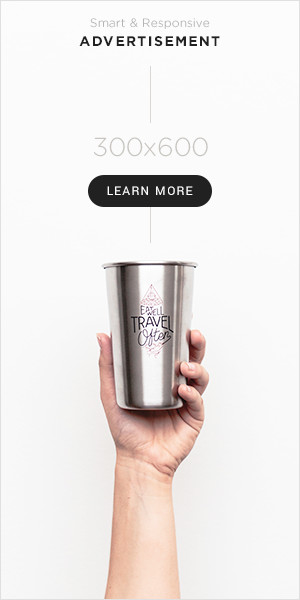Free books are like a drop of water when you are stuck in a desert.
As an avid reader, it must be taxing to spend hours to find a free version of the book you want to read. The links you do find may not have all the pages or may ask you to register after you read a few books. How sneaky!
Do not fret, we have got your back.
Kindle-compatible books aren’t just available on Amazon. Thousands of these books are free and perfectly legal to download to your Kindle. All you need to have is a good internet connection and a reliable Internet Service Provider (ISP). You can consider Cox, which is one of the leading brands in the market. They offer a wide range of plans and packages so you will find something to suit your needs. Another feather in their hat is that Cox internet prices are affordable and you can easily take advantage of their several paying methods to make sure you always pay in time. Once your connection is set, get ready to do some clicking!
Getting free Kindle books is easier than you think; you just need to know where to turn. The sites below are great options, and each will walk you through the entire process, from finding a book to saving it to your device.
Table of Contents
Amazon
It may come as a surprise, but Amazon has a wide collection of free downloadable e-books that can be sent directly to your Kindle device. You will simply have to look for the ‘Top 100 Free’ section and voila! They also have subsections that you can explore to find more genres to read as well.
eReaderIQ
It may look like a regular free eBook website, but it has many amazing features that make it the place to find free Kindle books.
The books are updated every hour so you do not have to worry about missing any limited-time offers. You can even opt to be notified when new books are added from Amazon.
The website enables easy browsing as well, and you can scroll through the categories and sort the results by time, length or ratings. You can even set the filters to show only the new additions that have been added recently, or since you last visited.
Freebooksy
Freebooksy is a cost-free e-book blog that mainly highlights free Kindle books but also offers free Nook books as well as free e-books from Kobo etc.
New books appear daily, although the number may vary, however, you can download them as soon as you see them on the site.
The selling feature of this website is that the download links do not lead to the book files, but to the store where the book is located, such as Apple Books or Google Play. This means that you can download it to your device using these applications.
DigiLibraries.com
DigiLibraries.com collects free Kindle books from autonomous publishers or writers. Then you can download these items in any format, such as PDF, directly from the website.
An appealing feature of this site is that you can select one of the categories on the left side of the page to quickly browse free Kindle books that are specifically associated with that genre. It speeds up the job of refining books to find what you are searching for.
Book Lending
If your library does not subscribe to OverDrive or you are looking for other books, try Books for Rent. You can borrow books on this site, or even lend books for Kindle.
Once you sign up, which is free, you will have the option to borrow books other people borrow or borrow one of your Kindle books. You can view titles, view a list of recently borrowed books, and search eBooks by genre.
If you see a book you like, make sure to grab it before it gets taken since the books available can only be borrowed once!
Free books once loaned are available for 14 days and then automatically returned to the owner.
Project Gutenberg
Project Gutenberg is the world’s oldest e-book site and the best place to download classics free. This is the main depository of free public domain e-books.
When a title goes into the public domain, it means that the rights to the work have expired and the book is in the public domain. At Project Gutenberg, public books can be downloaded for free.
One great feature about this site is that it allows you to connect to Dropbox, Google Drive, etc. Connecting to the cloud service will allow you to carry out free downloads in one click.
Some tips for you!
There are a few things to keep in mind to make it easier and faster to add your books to kindle.
First, be sure to select the correct file format.
While other e-book platforms use the epub format, Kindle devices and apps support Mobi (also known as PRC). If you choose a file from one of the sites mentioned above, make sure you are downloading that particular format to ensure compatibility.
Of course, you can also add PDFs, but this only makes sense if the book is not in Mobi. The latter format allows larger fonts, making reading on small screens easier, which is not the case when using PDF, especially with large format books.
The final word
While we can all agree that we love books and most of us prefer paperbacks, there is no doubt that reading online is very convenient and often inexpensive. The Kindle can even be a lifesaver if you cannot go to your local library, and if money is tight, the free books websites are your lifeboat!